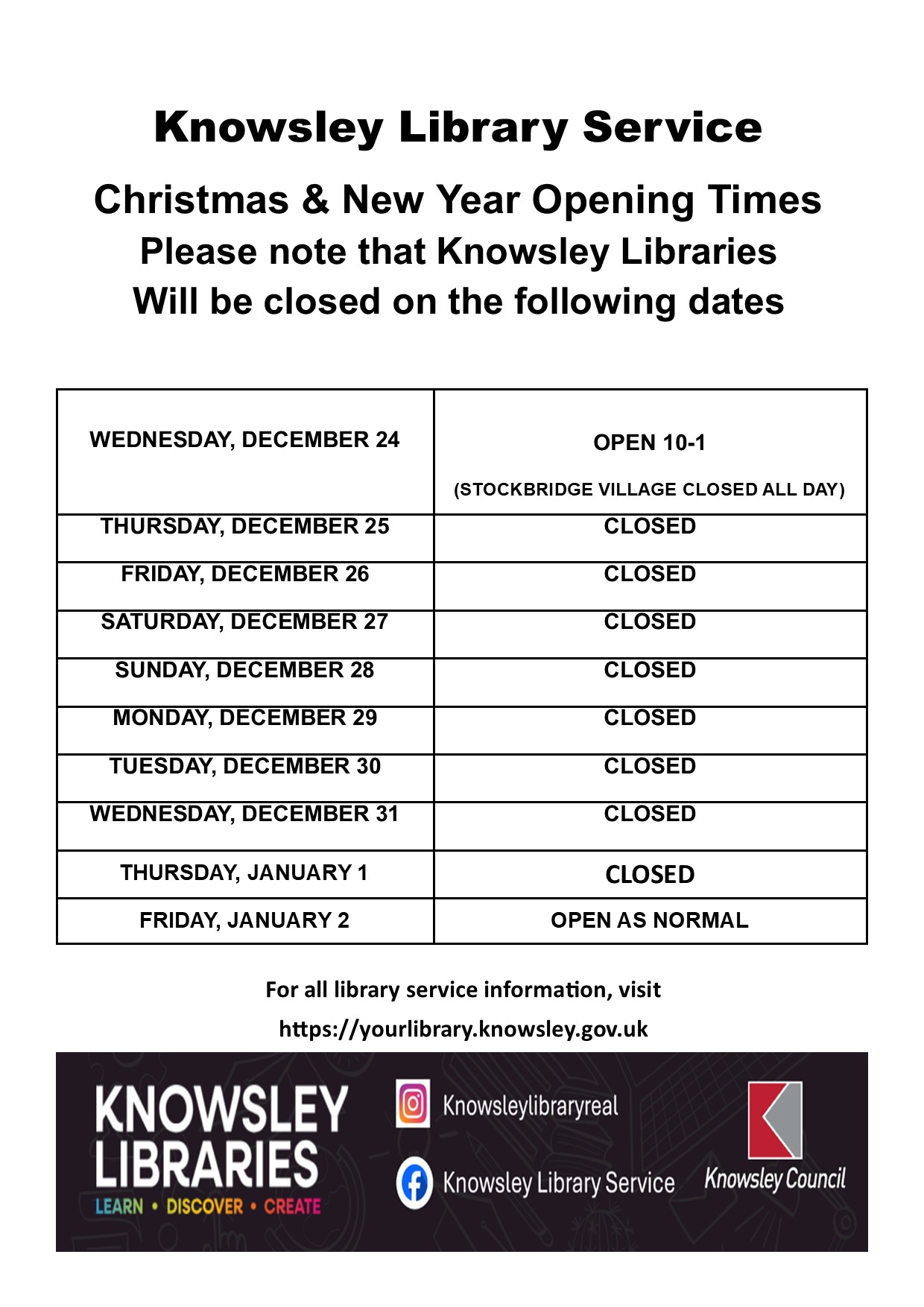Printing wirelessly at your local library
You can now print using Wi-Fi at all Knowsley Libraries — and it’s really easy to do!
You can print from most Android, Apple or Windows devices, such as phones, tablets, and laptops.
Follow these steps to print your work.
What you need to connect
How to get connected